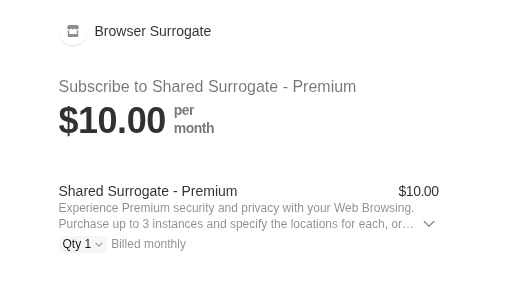Shared Surrogate - Standard
The Standard Browser Surrogate is an affordable way to increase privacy and security online.
To maximuze the Servers resources this Service has a network bandwidth capped per connection, the speed of which can vary depending on various factors including your Internet connection speed, how far away from the server you are physically located, etc. The Standard Surrogate works very well for normal Web Browsing, research, school, youtube, social media, etc.
The Standard Surrogate also limits the maximum file download size to 1 Gb to help conserve overall Network Bandwidth.
To provide flexibility for our users, you can share your access across 3 devices. You can connect your Desktop and Mobile to the Browser Surrogate to take advantage of the Privacy and Security benefits of the Browser Surrogate on multiple devices.
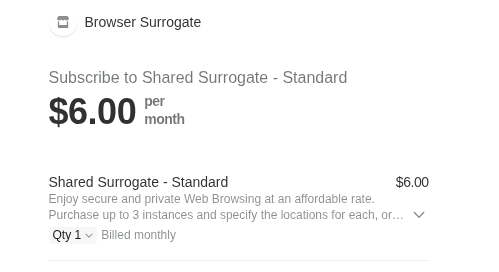
When you browse to the Payment page you will have the chance to purchase access for multiple servers. This option can be found on the left-side of the payment page under the Service Description, as seen above.
This subscription is paid per instance, so if you choose ‘Qty 3’ then the price per month is ($10 * 3 instances) = $30.
Browser Surrogate is a Privacy focused service, we only require an active email address for us to contact you, and you must provide a Location for each Server you want. You will have choices of where current Browser Surrogate Servers are Deployed, and we are working to expand the number of Locations as the Business grows. We use a payment provider ‘Stripe’ to handle all the payments, they obviously require a credit card, your name, etc. Browser Surrogate does not store this information at all. In this way if Browser Surrogate is ever breached, your data is not at risk.
If you choose more than one Server, and only choose one Location we will setup your access to multiple servers in the same location.
Once you submit your payment a user account will be created for you, it will be configured on the Browser Surrogate Servers in your chosen location(s), and you will receive an email with your Proxy configuration data and your user credentials. Now all you have to do is configure your system or browser to use the Browser Surrogate and you are up and running!
- Maximum Network Download Speed Capped
- Maximum Download File Size - 1 GB
- Max Number of Different Devices Allowed - 3