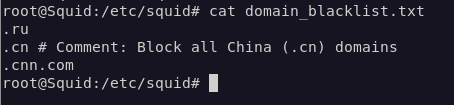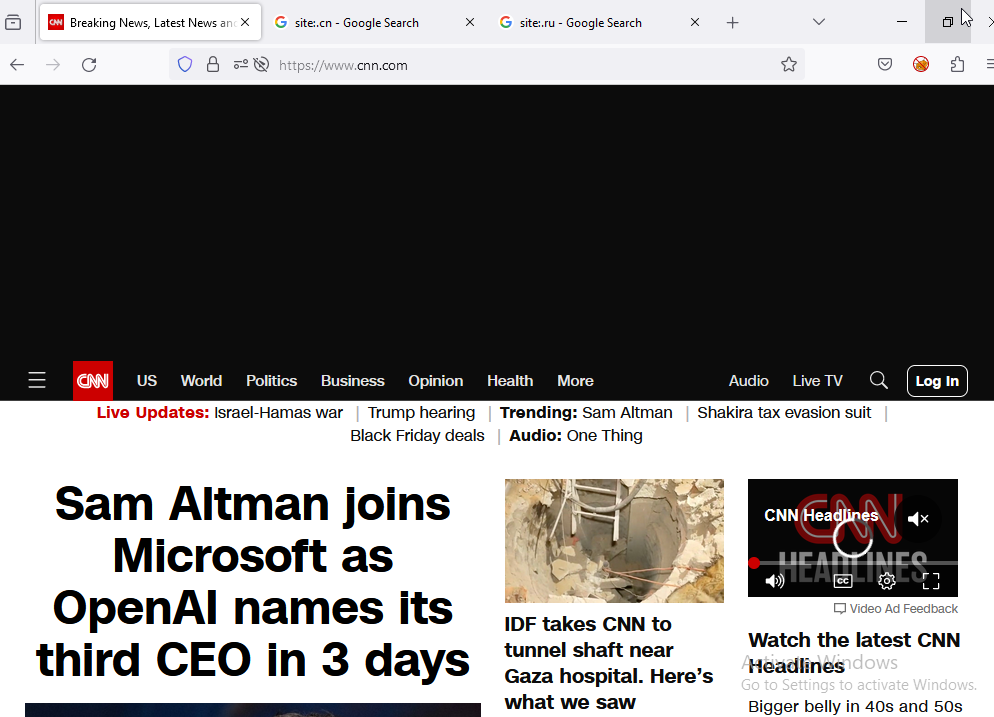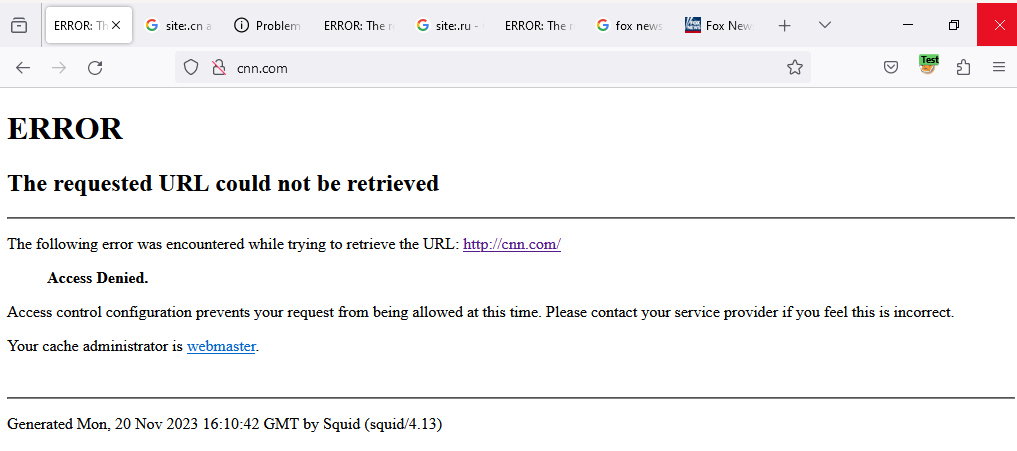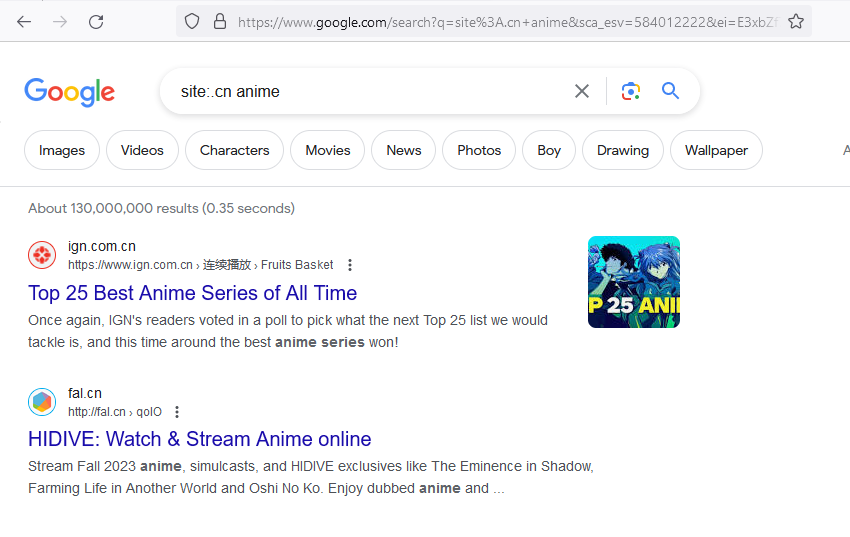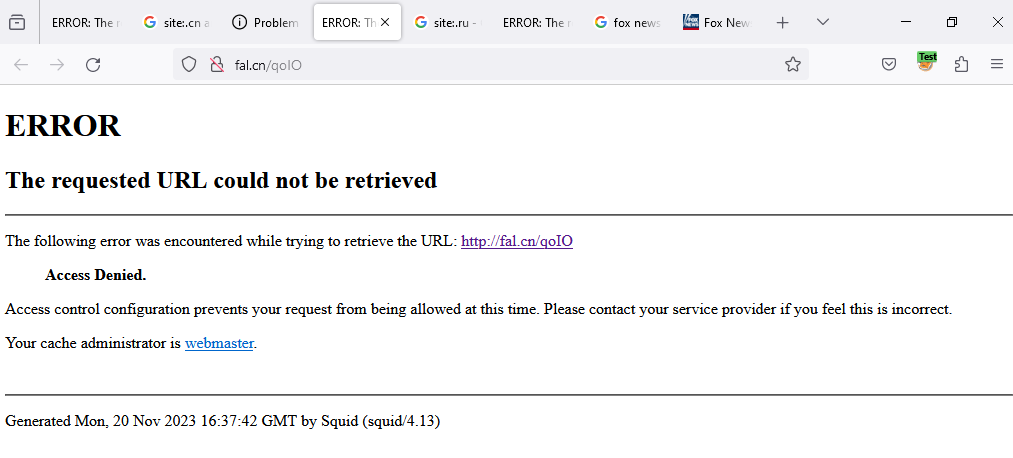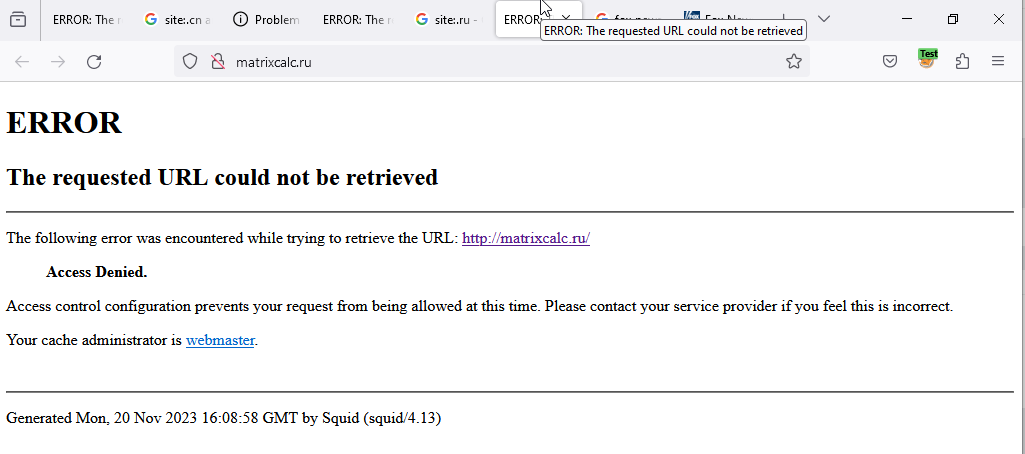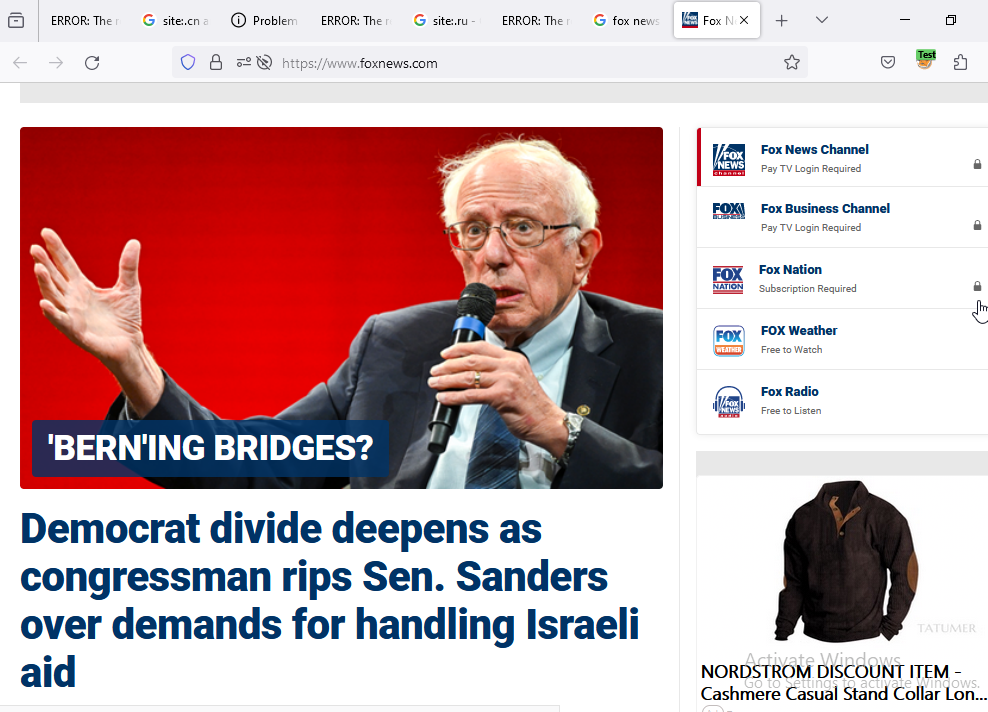Example Surrogate Blacklist
Here you can see the current Blacklist configured in this instance of the Browser Surrogate. There are only 3 entries in this Blacklist to demonstrate the concept. For this example, while using the Browser Surrogate, I will not be able to browse Russian domains (.ru), China domains (.cn), and specifically ‘cnn.com’.
Right now, without the Surrogate enabled, I can freely Browse to ‘cnn.com’ or any other .cn or .ru website.